♥INTRO♥
I noticed many users having trouble with the Cocoppa app.
So I decided to post some updated help that I've gathered and
make a thorough tutorial for everyone.
Once you learn how to use it you can make your phone look fabulous.
I believe the app is Japanese so there's plenty of
Kawaii (cute) icons to choose from.
This is my very first tutorial so bear with me.
If this information helps, follow me on CocoPPa (SHAUNA SAYOMI)
or Twitter (@ShaunaSayomi)
and add me on Stardoll (CommesDesGarcon).
If you follow my instructions word for word, you should be fine
Any questions just ask in comments.♥
I noticed many users having trouble with the Cocoppa app.
So I decided to post some updated help that I've gathered and
make a thorough tutorial for everyone.
Once you learn how to use it you can make your phone look fabulous.
I believe the app is Japanese so there's plenty of
Kawaii (cute) icons to choose from.
This is my very first tutorial so bear with me.
If this information helps, follow me on CocoPPa (SHAUNA SAYOMI)
or Twitter (@ShaunaSayomi)
and add me on Stardoll (CommesDesGarcon).
If you follow my instructions word for word, you should be fine
Any questions just ask in comments.♥
Download CocoPPa. Sign up.
This app is a must have. No need to Jail break you phone.
You can make your own icons or you can download other people's.
Just click the white arrow at the bottom, upload a pic an turn it into an icon.
You can also upload wallpaper.
If its a photo of yourself make it private or it won't be approved.
Once you sign up, you'll have your own profile.
You can upload a pic of yourself as well as screen shots of your phone icons.
In order to "like" icons, click on the heart. CocoPPa works
similar to Instagram and Twitter as you have followers and you can follow others.
Other users can "like" and comment on the public icons you create.
You can make your own icons or you can download other people's.
Just click the white arrow at the bottom, upload a pic an turn it into an icon.
You can also upload wallpaper.
If its a photo of yourself make it private or it won't be approved.
Once you sign up, you'll have your own profile.
You can upload a pic of yourself as well as screen shots of your phone icons.
In order to "like" icons, click on the heart. CocoPPa works
similar to Instagram and Twitter as you have followers and you can follow others.
Other users can "like" and comment on the public icons you create.
When you click on "feed" you can see the new
icons users you follow have uploaded.
(follow some of the people i follow for really cute icons)
Find the icon you want. There are many to search from.
(and remember, if you cant find one you like, make your own)
You can search different categories or you can search popular
users and icons (They usually have the best designs, with full
sets of icons, so no mixing and matching icons if you don't feel like it.
(and remember, if you cant find one you like, make your own)
You can search different categories or you can search popular
users and icons (They usually have the best designs, with full
sets of icons, so no mixing and matching icons if you don't feel like it.
Next, you will see a few different options.
"APP SEARCH"♥ (not all apps are listed in the search but many are.)
"PHONE CALL"♥ (you can use this to make an icon to call a direct phone number. Lets say you find an icon that says "boyfriend" you can use phone call to make a special icon that will call him as soon as you click the icon from your homescreen.)
"EMAIL AND MESSAGE"♥ (works the same as phone call. These options are only good if you want to email or message a specific person.
"URL"♥ the most useful option in my opinion. Everyone wonders how to link email icons to send emails and how to set up icons for photos etc. The URL option is handy but each application has a different URL which I will provide later.
Back to linking the calculator icon.
As of right now there is no specific link to set up the
calculator through URL option, but you can click "APP SEARCH", find
a calculator app that works best for you, download it and link it easy.
You might not be able to use the calculator that comes with your iPhone, but
some of the apps you can choose from are better
than the ones that come with the actual phone.
As of right now there is no specific link to set up the
calculator through URL option, but you can click "APP SEARCH", find
a calculator app that works best for you, download it and link it easy.
You might not be able to use the calculator that comes with your iPhone, but
some of the apps you can choose from are better
than the ones that come with the actual phone.
I selected Calculator HD since I already have it installed on my phone.
Once you select the app you want, CocoPPa
will redirect you to a page that looks like this on Safari.
Click "ADD TO HOME SCREEN"
You can rename the app to whatever you want then click ADD.
The icon should then be on your iPhone home screen.
Next I'll go over one of the most confusing parts of CocoPPa icons.
The question everyone keeps asking: WHATS THE URL?
First I will list the phone applications that do not have a URL as of yet:
Calculator♥ (as I showed you, there is no URL for it but you can link it through app search.)
Clock♥ (I downloaded an alarm clock app instead then linked it through app search)
Notepad♥ (Again, no known URL for notepad but you can search the apps on CocoPPa and there are many notes apps available. I use "Cats notes" and Journie"
Calendar♥ UPDATE: the link for calendar is: CALSHOW:
Weather♥ No current URL for weather but I downloaded the weather channel app and its even better than the one that comes on the phone.
Settings♥ I think we're stuck with the regular, bland settings icon. I cant find an app for it and I cant find a link. Even though people make settings icons, there are no known ways to use them. If anyone knows a link to settings or any of the the missing ones, leave it in comments.
♥Phone♥
This is a big one that's been stumping everyone.
No URL for phone so I'll show you what I did instead.
DOWNLOAD "Color Phone" (its free) If you want the pink
dial pad download "Color phone pro". (Both of which are available
when you click "APP SEARCH" on CocoPPa.
I love this app. You can add your own background. I used Hello Kitty.
The only thing I hate is that you cant see missed calls
(that's when I just click on the regular green phone app)
Now you can use those pretty PHONE icons that people post.
Here's a list of all known link URLs for various applications:
(Copy everything after the heart)
Photos♥ Photos-redirect://
Messages♥ SMS:
Apps Store♥ Http://www.itunes.apple.com
Music♥ Music:
Safari♥ Http://www.Google.com
Email♥ MailTo:
Calendar♥ Calshow:
Videos♥ Videos:
Gamecenter♥ Gamecenter:
Videos♥ Videos:
Gamecenter♥ Gamecenter:
Maps♥ Maps:
iTunes♥ Https://itunes.apple.com/us/genre/music
How to use LINK URLs:
I'll use the Messages Icon as an example but
remember, this process applies to all of the above links.♥
.
Step 1: Click "set up link"
Step 2: Click URL
Step 3: Insert the URL link (its easier to copy and paste the long ones.)
Step 4. You have the option to keep the gloss effect or take it off.
Name the app, click "OK" and follow the normal instructions.
The icon should then be on your homescreen of your phone.
MUST READ:
♥hints-tips-tricks ♥
♥hints-tips-tricks ♥
Under no circumstance do you delete the original app.
These icons are just shortcuts.
Put the REAL apps in folders instead, and display the cute icon on the first and/or second pages.
__________________________
Also, If you absolutely want to use an app icon for a game or app and
its not found in "APP SEARCH"
there's a way around it. Whether or not you want to go through it is
the question. If you do, here's how:
Step 1: Search the app name in Google.
I typed "Fashion inc iTunes".
once it pops up, right click and copy the link.
Step 2: Once you find the icon you want to use
click set up link then go to URL
Step 3: Enter the URL you copies and pasted from Google
When you click the icon, a page like this will pop up.
I forgot I uninstalled this app but usually you can just open it from here.
SEARCHING OTHER USERS
AND
LOGGING IN:
Go to the "Mypage" tab and click the settings button at the top.
Here you can access your login information, options, notifications as well as
search people by username and add any Facebook or Twitter
friends who also have the app.
WALLPAPERS:
You can also access wallpapers and stamps by clicking the tabs...
USEFUL APPS:
These are all the apps I use to customize my phone without jail breaking it.
Some apps I use to make icons, some shelves, and some are just
resources for cute wallpapers and stuff.
THESE ARE ALL THE APPS I USE TO MAKE ICONS.
SOMETIMES YOU HAVE TO GETCREATIVE AND UE MORE THAN ONE APP
BUT IT YOURE GOOD AT Photoshop or Corel PSP then try making icons with those applications instead. Or you can just find cute pictures and turn them into icons. Simple.
Some apps I use to make icons, some shelves, and some are just
resources for cute wallpapers and stuff.
THESE ARE ALL THE APPS I USE TO MAKE ICONS.
SOMETIMES YOU HAVE TO GETCREATIVE AND UE MORE THAN ONE APP
BUT IT YOURE GOOD AT Photoshop or Corel PSP then try making icons with those applications instead. Or you can just find cute pictures and turn them into icons. Simple.
I'll update if I find out anymore information. Until then, follow me,
enjoy and have fun.
XOXO,



.png)









.png)


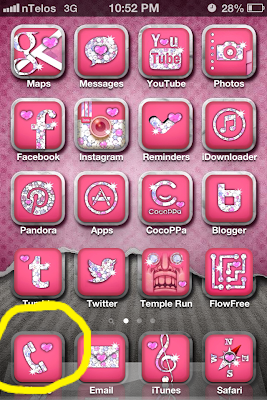

.png)


.png)
.png)






.png)
.png)

